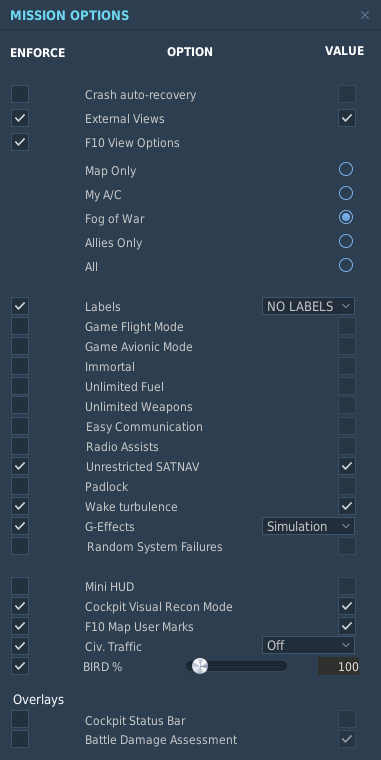RTFM
Dev Environment Setup
- Download & Install Visual Studio Code
- Download & Install GitHub Desktop
- Create a fork of our repository
- Clone the fork to your local machine
- Set up junction links
- Update MissionScripting.lua
Junction Links
Create a junction link for testing scripts locally
- Open Command Prompt & Navigate to your DCS Missions directory
- Execute the following, replacing ‘username' with the appropriate value for your machine and updating the local GitHub path as needed
mklink /j "C:\Users\username\Saved Games\DCS.openbeta\Missions\Mission_Scripts" "C:\Users\username\GitHub\FlyingWrecks\Mission_Scripts"mklink /j "C:\Users\username\Saved Games\DCS.openbeta\Missions\FW_Missions" "C:\Users\username\GitHub\FlyingWrecks\Missions"
Update MissionScripting.lua
To enable the use of Moose scripts in-mission, modify \Program Files\DCS World OpenBeta\Scripts\MissionScripting.lua to look like the example below:
--Initialization script for the Mission lua Environment (SSE)
dofile('Scripts/ScriptingSystem.lua')
--Sanitize Mission Scripting environment
--This makes unavailable some unsecure functions.
--Mission downloaded from server to client may contain potentialy harmful lua code that may use these functions.
--You can remove the code below and make availble these functions at your own risk.
local function sanitizeModule(name)
_G[name] = nil
package.loaded[name] = nil
end
do
sanitizeModule('os')
-- sanitizeModule('io')
-- sanitizeModule('lfs')
-- _G['require'] = nil
-- _G['loadlib'] = nil
-- _G['package'] = nil
end
Mission Options
This set of options does the following:
- Enables external views
- Sets F10 map visibility to Fog of War
- Disable labels (‘DOT NEUTRAL' is an acceptable alternative here)
- Disables any cheats or assists
- Satnav for both coalitions regardless of mission date
- Enables wake turbulence & G effects
- Allows for the use of Cockpit Visual Recon mode (right click to ‘spot' ground targets)
- Allows players to place map markers
- Disables civilian traffic in order to allow for road bases
- Enables a small chance of bird strikes
- Disables the BDA window